Pirate's Quest - Birthday Pack - Setup Instructions
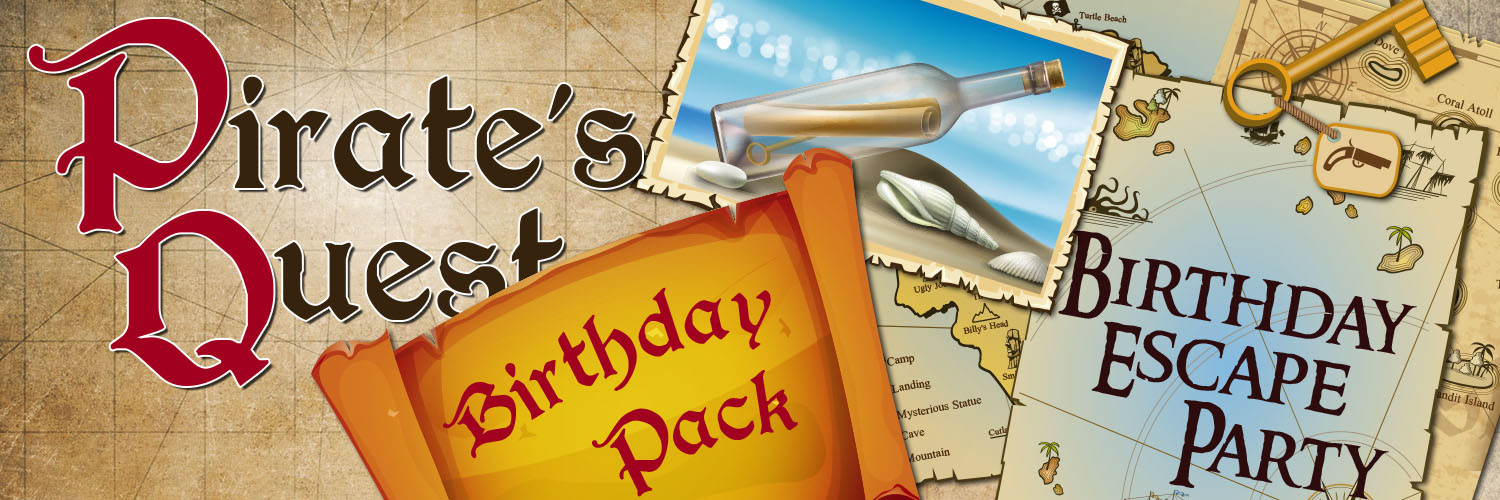
Detailed Guide
How to Print
All game materials are set up as PDFs and can be printed on regular letter sized paper (8.5in x 11in). The game was designed to be printed in color, but black and white prints will also work. You can also use a local printing shop to print. The game needs to be printed as single-sided prints.
High resolution files
If when saving a slide as an image from Powerpoint you see that the resolution is very low and not good when printed, you might need to modify the default resolution settings of Powerpoint. Follow these instructions from Microsoft: Powerpoint Export Resolution
How to Edit
All editable elements are made using Powerpoint slides. You can edit them easily. Just click them to open and modify the text in the textboxes. If your computer doesn’t have Powerpoint installed, no problem. There is a free program LibreOffice Impress, which works the same way Powerpoint does.
When customizing materials, if you are using Powerpoint just open the documents and edit the text. If you are using another editing program such as LibreOffice Impress you need to install two fonts included in the Fonts folder.
Once you finish editing a slide you can export it as a PDF or a JPG.
Invitations
In the invitations folder you can find an invitation which is ready to be emailed (Invitation.jpg) or printed and mailed. You can also create a custom version of the invitation and add the event details such as time and RSVP information. See editableInvitations.pptx.
Posters
In the posters folder you can find ready to print posters (Posters.pdf) and additional posters which you can modify. See editablePosters.pptx. We suggest printing as many posters as you can. They arrrh pretty cool, any pirate will love them.
Virtual backgrounds
A virtual party turns out to be especially fun and memorable if the participants spice up their views with themed backgrounds. In the “Virtual backgrounds” folder you can find a few backgrounds designed exclusively for Pirate’s Quest. Those background images can be used with any program that allows setting a custom background image.
How to Play
Divide the players into groups of three or four people; each group will need their copy of the game. If you have multiple groups playing you can add additional goals for each team:
- Finishing first.
- Finishing without asking for any hints.
- Finishing with 3 or less hints.
Provide each team with pencils and the printed game.
Explain the game to the players. You can read the “How to Play” page in the document for all to hear, or you can just give the game to the kids and let them read on their own.
Make sure that the players see the Answers Log page in the game - they should fill it out with their answers.
During the game if the players get stuck read them hints from the Hints pages. Give the hints one by one - this way the players will get just enough help to continue.
Once all players finish the game, it’s time for the award certificates and victory photos!
More questions?
Email us with any questions at info@printableescapes.com